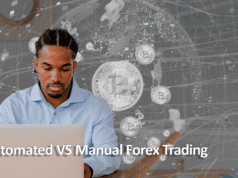The MetaTrader 4, commonly known as MT4, is one of the most popular forex trading software in the world. It is provided by most forex brokers. Users love it for its simplicity and its advanced charting options. In this article, we will explain what the MT4 software is, how to install it, and some of its top features.
What is MetaTrader 4?
The MT4 is software that was created by a company known as MetaQuotes. The company creates and upgrades the software. It makes its money by licensing its desktop and mobile products to forex brokers and hedge funds from around the world.
MT4 provides all tools that help traders to analyze currency pairs and other assets like stocks, cryptocurrencies, and commodities. Traders can also execute market and pending orders on the platform. They can also use its programming language to build and test their robots.
Traders can access MT4 in two main ways. First, they can download the generic software from the company’s website and its mobile applications. By doing so, they can create and use a demo account. Also, they can search for their brokers inside the generic account.
Second, traders can first create a real or demo account from their favorite broker. After completing the registration, the broker will provide you with a link to get an already customized MT4 software.
The MT4 can be installed on Windows and macOS desktop computers. You can also use the mobile apps on Android and iOS devices. To use it well, we recommend that you have devices with average specifications. For example, for desktop computers, you should have computers with at least a 4GM ram.
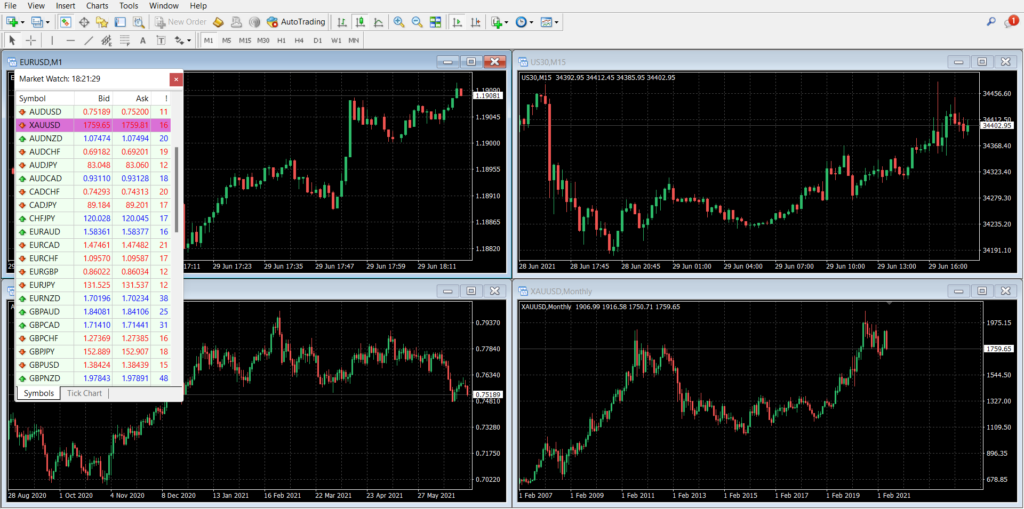
MT4 desktop app
The chart above shows what the desktop version of the MT4 looks like.
MT4 MarketWatch
One of the first things you will note when you install the MT4 application is the MarketWatch. This panel is located on the left side and is the one that shows the assets that you can trade. In most cases, the assets available in this panel will differ. This is because forex brokers offer different numbers of products.
There are those that focus primarily on forex, while others offer diverse pairs like stocks, cryptocurrencies, commodities, and indices. There are those forex brokers that provide just major currencies like the EURUSD and GBPUSD. These ones avoid minor and exotic currencies.
To check out all assets offered by a broker, you just need to right-click inside it and then select show all, as shown below.
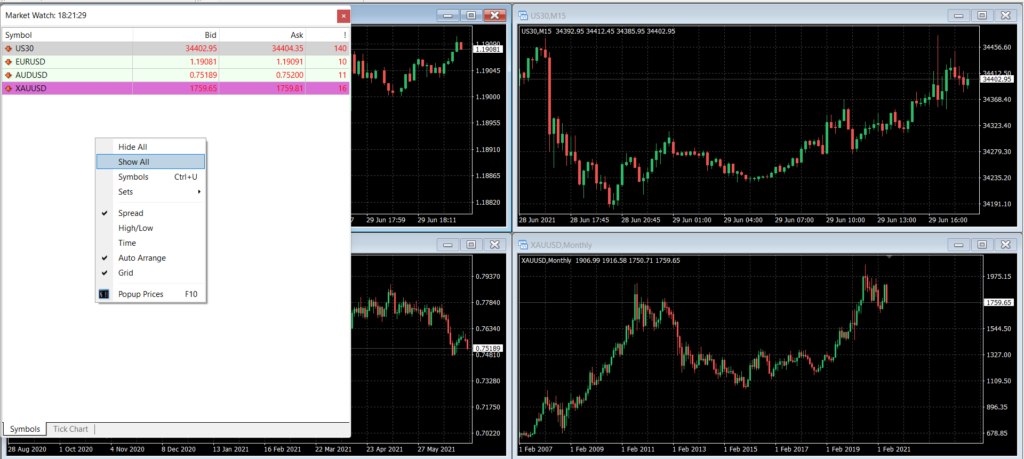
MT4 MarketWatch
There is a lot that the MarketWatch panel can show you. For example, since most forex brokers don’t charge a commission, the panel can show you the spread, which is how brokers make money. A spread is the difference between the bid and ask price. In the chart above, the spread is the number shown after the ask price.
Opening a trade on MT4
The next thing you need to know about MT4 is how to open and close a trade. There are several ways of doing this. After you have done your analysis, you will need to execute a trade. First, you can right-click on the asset in the MarketWatch. After doing this, you will see the option of opening the trade.
Second, you can right-click inside the chart and see the same option. Finally, you can use the button slightly above the chart and start an order. Doing this will open the following panel.
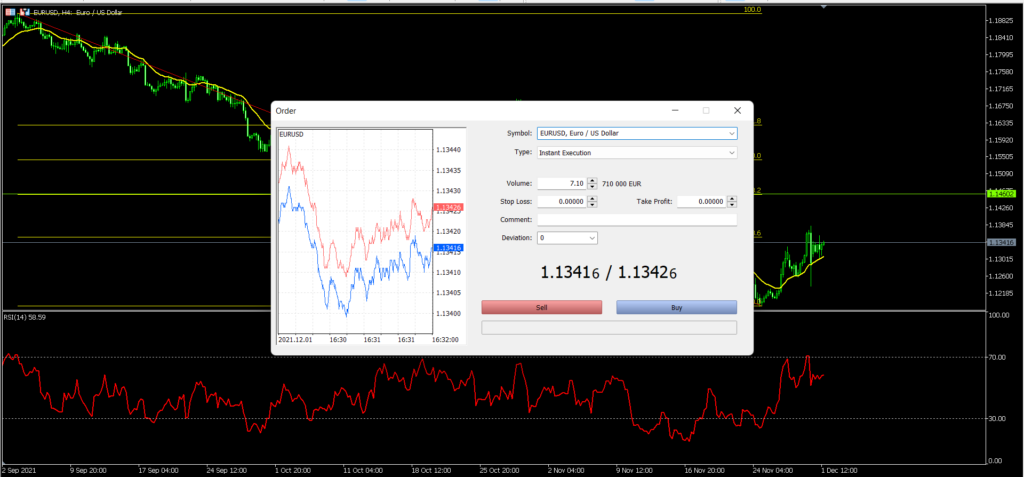
Opening a trade on MT4
There are several things you need to do in this panel. First, it is always important to confirm the asset that you are either buying or selling. In the past, many people have opened the wrong trade simply by not confirming this.
Second, you should check the order type. By default, it shows you an instant execution or a market order. This order is implemented at the current price. Alternatively, you can select a pending order, which will bring another panel with different options. These options are buy and sell limit and buy and sell-stop.
Next, you need to select the volume or lot size. Finally, you should select the stop-loss and take-profit orders for the trades.
Technical analysis in MT4
The MT4 platform provides you with the most features that you need to conduct technical analysis. First, it allows you to select the type of chart that you can use. The only inbuilt chart types are candlesticks, bar charts, and line charts. Most traders are comfortable having just candlesticks.
Second, the platform has several inbuilt technical indicators that will help you conduct the analysis. Some of the top technical indicators in the platform are Moving Averages, Relative Strength Index (RSI), and the MACD. The MetaTrader5 has more inbuilt indicators than the MT4. However, you can always download and install your preferred indicators manually. The chart below shows how you can access indicators in MT4.
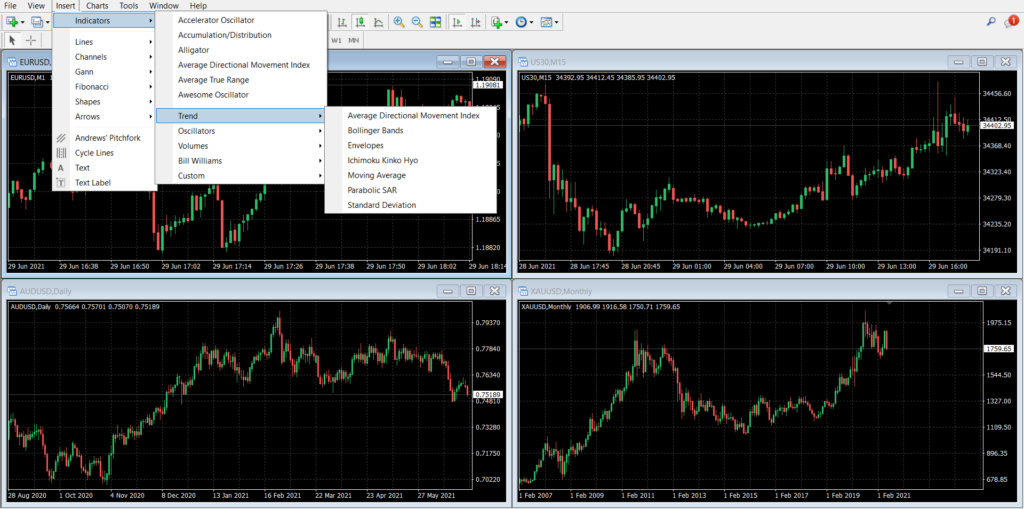
MT4 indicators
The MT4 is also loaded with other charting tools. Some of the ones you will find more useful are the Andrews Pitchfork, cycle lines, Fibonacci Retracement, Gann, and Channels.
Strategy tester
Another feature offered by the MT4 is known as the strategy tester. This is a tool that enables traders to backtest their expert advisors, also known as robots. To do this, all you need is the expert advisor that you want to test.
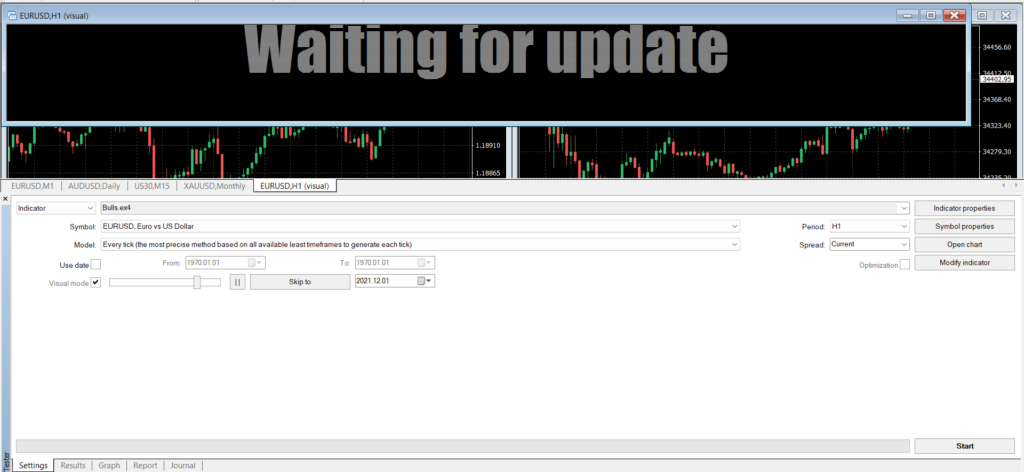
Strategy tester in MT4
You can install it manually and then run the test using a trove of historical data that is available in the platform. Also, you can use the tester to test an indicator. The chart above shows how you can run a strategy tester in MT4.
Summary
In this article, we have looked at the MT4 and how it works. We have also looked at other important details and features that come with the platform. Some of the others that we have not covered here are its alerts and news features. It also has the Metaquotes Language Editor that advanced traders and coders use to write algorithms.