What a PZ Trading company introduced to us?
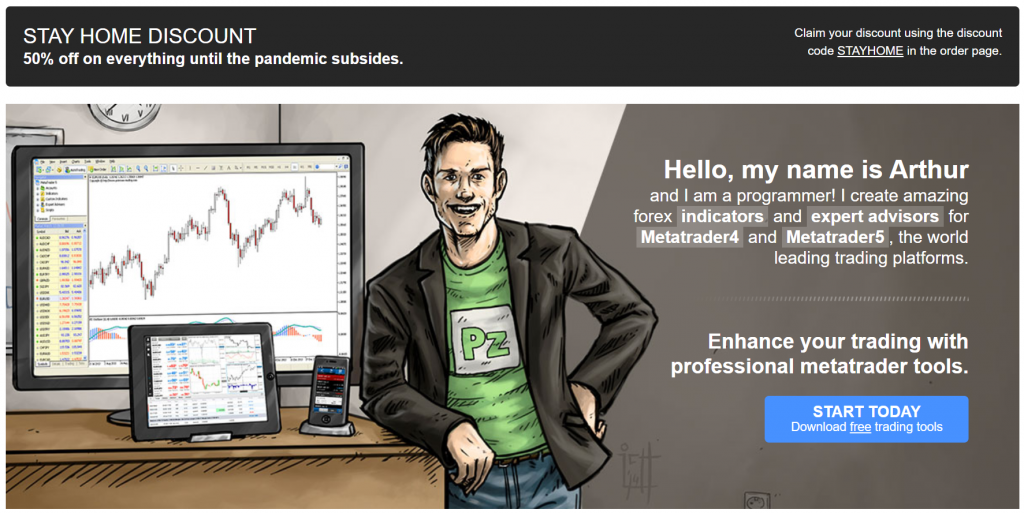
The presentation started with an -50% OFF coupon and explanation who’s behind the company. Arthur has designed many indicators providers and EAs.
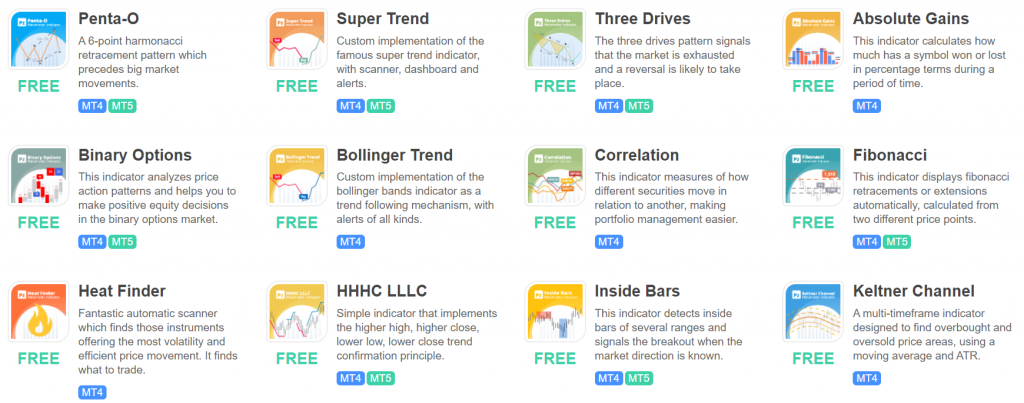
When we click at the “Start Today” button we’re going to the page with products. There are 33 download free indicators and 23 EAs.
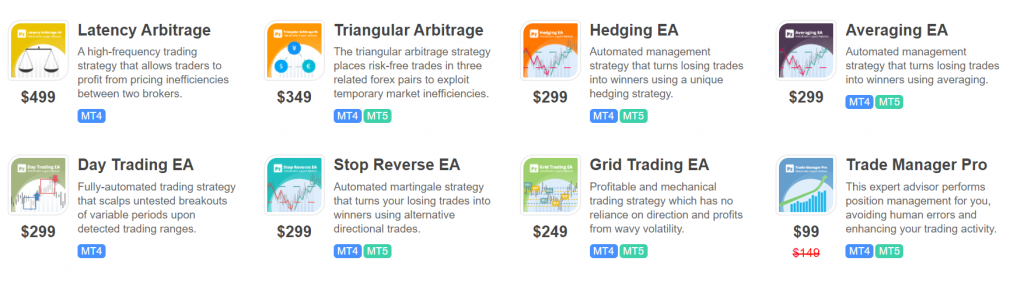
As well, there are several payment products. You could read our reviews about Arbitrage Strategy Robots.
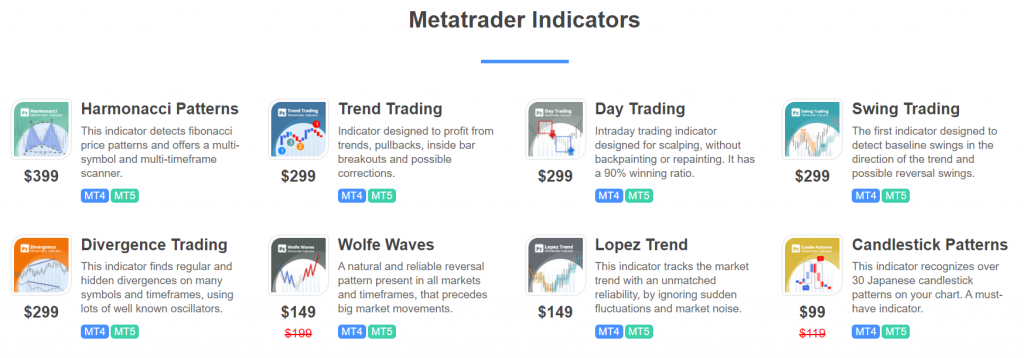
A trading indicator list includes 8 products that sorted from highest to the cheapest prices.
The company features according to Arthur:
- More than 10 years of coding trading solutions.
- Well-designed products that allow safe trading.
- All product is designed from scratch.
- The EAs can be customized to fit traders’ needs.
- No false promises.
- Free trading tools available.
- Free updates for all products.
- Welcome support.
PZ Super Trend EA Review
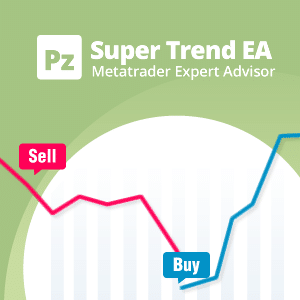
“This expert advisor trades using the famous super trend indicator: it is completely loyal to the original algorithm and implements many other useful features for the exigent trader, like customizable trading sessions, multi-timeframe filters, and many others,” the dev said.
The list of product features:
- Easy to use and run.
- Well-customized settings.
- Break-even, stop-loss, take-profit, and trailing stop-loss features.
- Works with ECN/non-ECN brokers and 2-3-4-5 digit symbols.
- Trades can be closed on opposite signals.
- Martingale’s feature is on the board.
- Multi timeframe filters.
- Filter trading by forex sessions.
The system has got four different money-management modes:
- Manual lot (fixed) size.
- Auto-calculation of lot size.
- Martingale: doubling lot size after losing trade.
- Inverse Martingale: doubling lot size after winning trade.
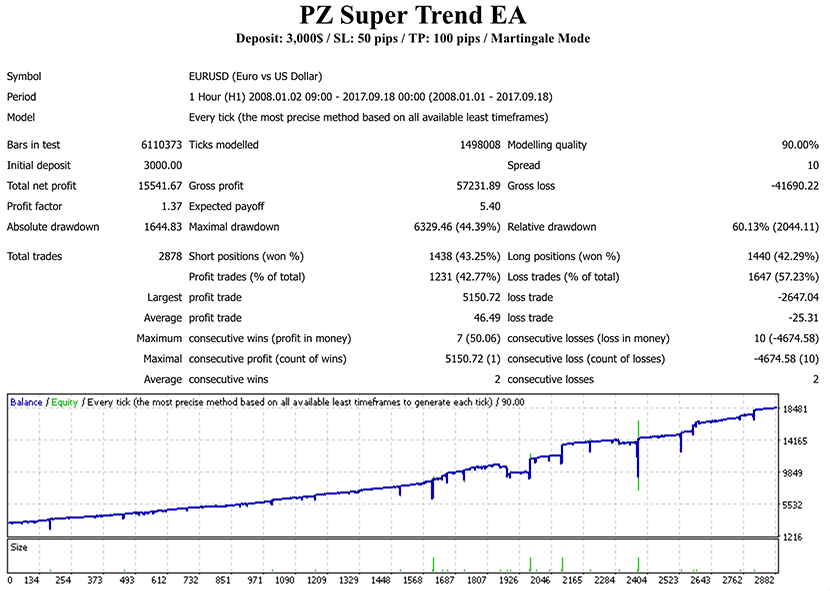
Almost all robots are featured by screenshots of backtesting to convince a potential client.
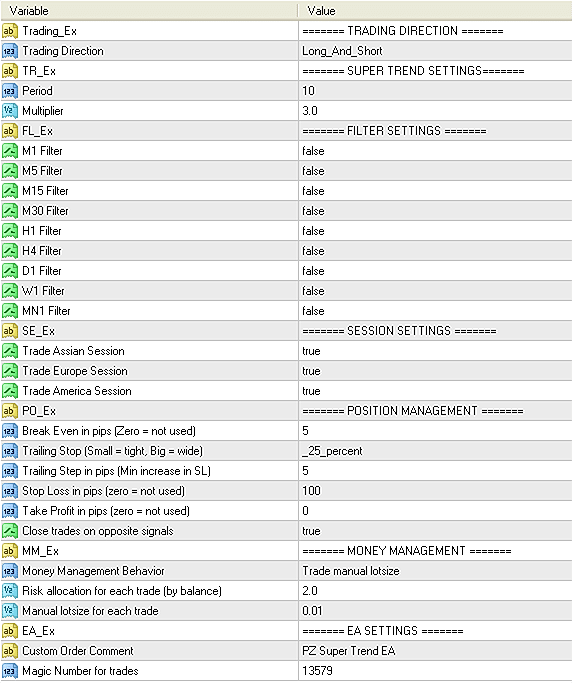
As usual, there’s a screenshot of the robot’s settings with explanations.
- Trading Direction: a filter trades by direction: long, short, or both.
- Super Trend Settings group holds the settings for the super trend indicator.
- Filter Settings group allows you to enable or disable multi-timeframe logic for the trades. For example, if you want to trade trend changes on the H1 chart confirmed by the D1 trend direction, load the EA on the H1 chart and set D1 Filter to true.
- Sessions Settings enable or disable trading for the Asian, European, or American sessions.
- Position Management applies to trade decisions and trade management. We can select trading direction, break-even in pips, trailing-stop in pips, trailing-step in pips, stop-loss in pip, and take-profit in pips. Optionally, you can enable or disable the closing of trades on opposite signals.
- Money Management we can set the lot size for the first trade, or allow the EA to calculate it by itself. It also implements a martingale behavior. Entering a manual lot size is recommended.
- EA Settings set the magic number and custom comment for trades.
People feedback
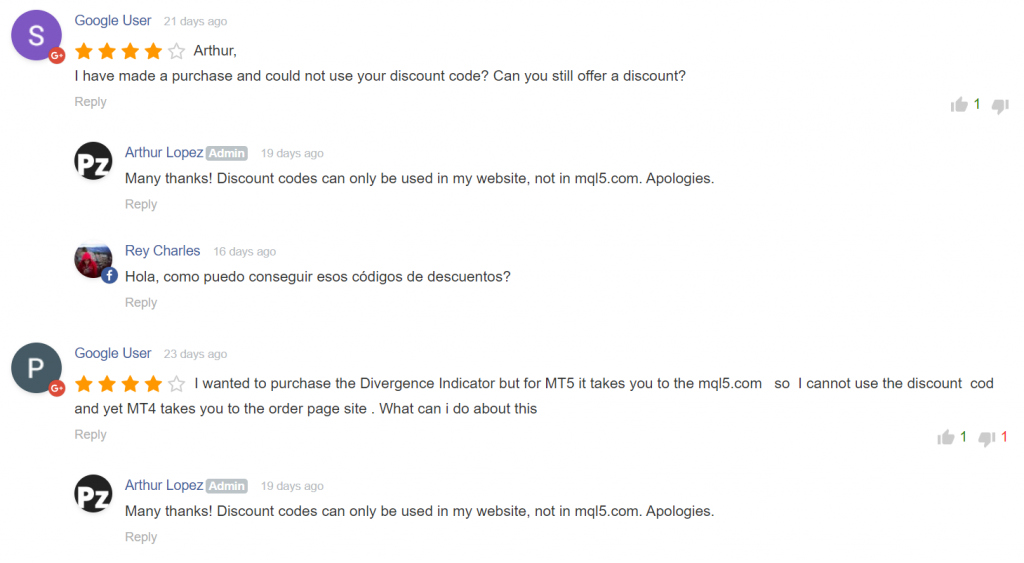
There’s a big wall of comments with like/dislike functional available. The average marks are between 4 and 5. So, it looks like most people find these products useful.
Are PZ Trading robots worth trying?
Pros
- Many download-free products
- -50% OFF on the paid ones
- Backtesting of all products
- Strategies well-explained
- Settings well-explained
- Actual people feedback
- Mostly MT4 and MT5 compatible products
- Download-free products received a proper money-management feature from paid ones.
Cons
- The high price on Martingale EAs
- Only 7-day money-back guarantee
- Lack of updates across his social network profiles
- Lack of articles in the blog




