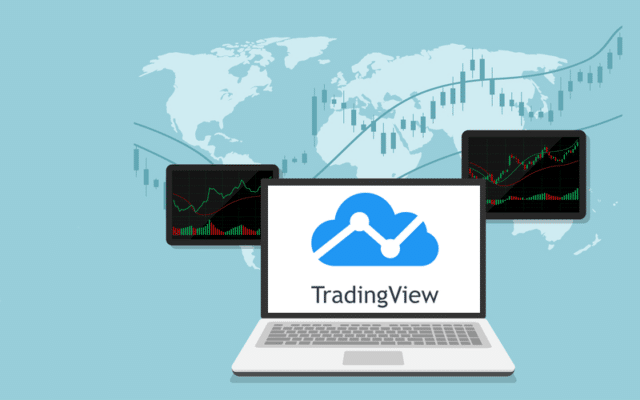Trading in recent years has changed drastically. To go back just ten years ago, most traders made calls based on their mental analysis of the market and very small amounts of data. Only a very limited group of people and large hedge funds had access to the crucial data.
Fast forward to 2021, 99% of all traders now have access to what seems like unlimited data to help them make a trading decision. One of the must-have tools in all trader’s repertoire is the TradingView charting platform. In this article, we will help you navigate the service and introduce all the tools available to you.
Navigating TradingView’s main menu
TradingView’s main menu could be quite overwhelming for beginners. To use the platform, first you need to be able to navigate the main screen. We have divided it up into sections for your ease of interpretation.
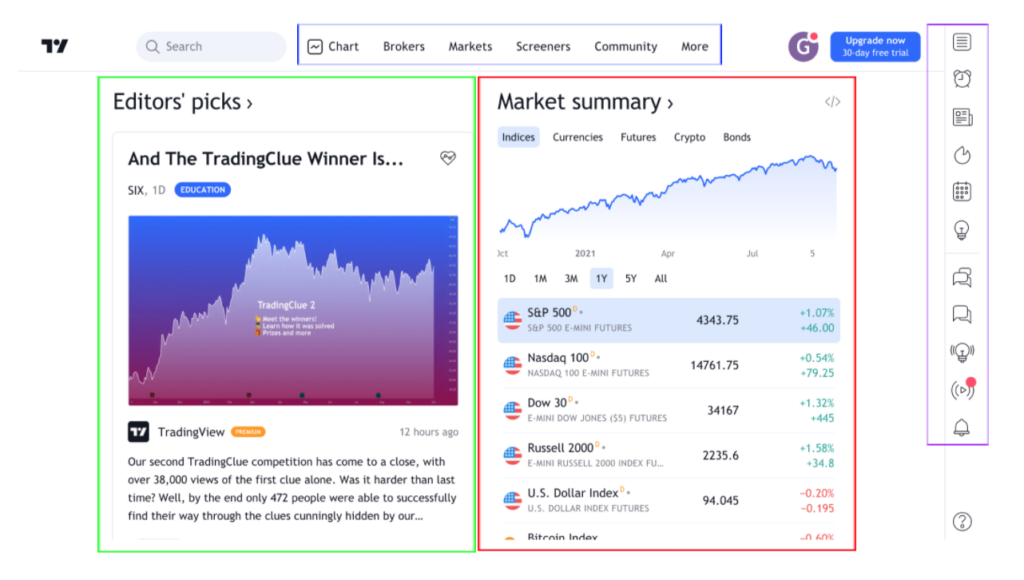
Editor’s picks
The green outline represents the editor’s picks. These are articles written by TradingView editors about the platform itself, economical news or news that could influence your trades. Although the majority of these articles will be about the TradingView, it would be useful to have a quick browse to see if there are any articles that could give you information to execute your trades.
Market summary
The market summary is surrounded by our red outlined box. This shows the relative movements and price of different assets within different timestamps. You can change the time period or the types of assets you would like to see. These will normally display information on established or popular assets. If you want to curate your own list, there is a feature on the sidebar called ‘watchlist’.
The ‘Sidebar’
Talking of the sidebar, it is encompassed by our purple rectangle. There are many tools available which you can play around with. We will highlight some of the most useful ones.
The aforementioned ‘watchlist’ is at the very top. This feature allows you to add different assets to your watch list and follow their price movements.
Right below that is a picture of a manual clock which represents the ‘alert’ feature. Here you can set alerts for when the items in your watchlist reach a certain price which could trigger a sale or a buy.
The next icon below is ‘headlines’ which has all the news about the asset of your choice.
TradingView is an interactive platform and is known as the ‘social media of trading’. Hence, you can find public chat where you can meet like-minded traders of the same asset. You can also choose to have a private chat with someone to ask for advice or discuss trading.
Furthermore, you can also watch people streaming themselves trading. This feature is very useful for new traders who want to gain experience. It is like being in a trading class for the cost of… nothing!
Header
The header is surrounded by our blue outline. The ‘broker’ tab recommends affiliated brokers. There will be a rating with information about fees and minimum deposit allowing you to choose the one that best aligns with your goals. For each heading there will be drop-down menus that will redirect you to other pages to explore them further.
However, the first element of the header is the most important as it will allow you access to the chart of your chosen asset and you can start doing the necessary analysis for your trades.
TradingView charts
One of the main reasons people use TradingView is the ability to manage charts. In this section we will introduce you to all the tools available in TradingView.
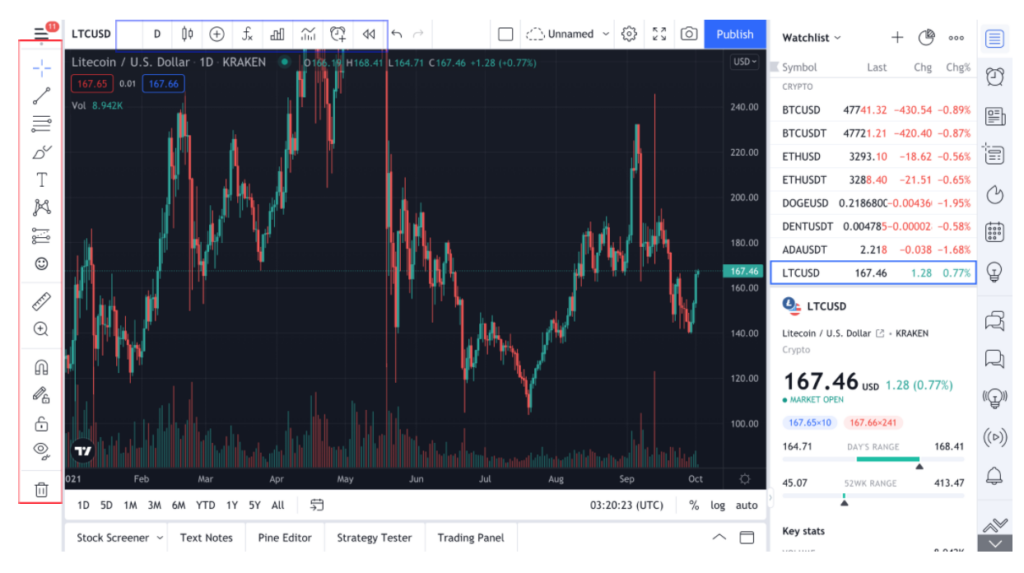
In the illustration above you can see the overall layout of the chart section. Next, we’ll dive deeper into each element of the interface.
TradingView’s built-in analysis
TradingView offers indicator templates to get you started if you do not yet know how to set up the charts. On top surrounded by a blue box are pre-built tools present to you. The first two icons on the left allow you to change the length of the graph (how many days it covers) and the different configurations of a candlestick chart depending on your preferences.
If you click onto the third icon, you can compare the performance of your current asset to another asset. This is especially helpful in forex trading as you can look at the performances of different currency pairs.
The next icon on the right is ‘indicators and strategies’. There will be a dropdown menu that allows you to choose from more than one hundred indicators to add to your chart analysis. They also come with short, one paragraph definitions to help you learn on the spot.
The fifth icon is one of the most useful features in TradingView for a beginner – indicator and analysis templates. These are templates created by TradingView users, hence you should also be careful about its reliability. Having said that, there are templates published by experienced traders and experts. Those will accelerate your trading learning curve.
If you look to analyse stocks, you will also have access to a company’s financial statement through the ‘financials’ tab.
Conducting your own analysis
Once you are comfortable with making your own analysis on the charts and feel like the, you can start looking into the drawing tools. On the left hand side – labelled by a red box are the tools available to you to draw on the graph.
Each tool also comes with sub-tools to create the exact shape and trends you’d like. It will take some exploring and getting used to but the plethora of tools available will ensure the most convenient trading experience.
Main takeaways
TradingView is a holistic trading platform that offers all services ranging from chart analysis to networking with other traders. Getting used to a complicated platform may be a difficult task for most beginners. However, the platform offers great support for this group of traders with built-in analysis functions and streams that could help them learn from more experienced traders.