Trading Forex goes far beyond clicking the Buy and Sell buttons. Many factors will affect your “clicking.” To perform consistently profitable trading, you will need the right tools. However, keep in mind that the core of your success as a trader will be the right mindset, expectations, and the strategy that has an edge.
I’m saying that to help you not to fall into the illusion of shortcuts in trading. There is no tool that will pass the bumpy trader’s path for you. You can have ordinary tools but still trade better than somebody with fancy tools but lacking the right mindset, experience, or strategy.
If you gave the cheapest paintbrush and paint to Picasso and some amateur painter, you can guess who’d create a masterpiece.
The hardware for trading
Many people interested in trying out trading think that they need supercomputers like they’re going to launch a spacecraft. It simply doesn’t make sense. Modern budget class computers by far exceed the minimum hardware requirements for the smooth performance of the classic Forex trading software packages like MetaTrader4.
Let’s compare the specifications of the MT4 platform and some of the popular laptop options under $500.
MetaTrader4 system requirements:
- OS: Windows 2000 or later
- CPU: Minimum 2.0 GHz
- RAM: Minimum 512 MB
- Screen resolution: 1024 x 768 or higher
- Internet connection speed: Minimum 56 kbps
Acer Aspire 5 specifications
- OS: Windows 10 (64-bit)
- CPU: 2.1 – 3.9 GHz (Intel Core i3-8145U)
- RAM: 4 GB
- Screen resolution: 1920 x 1080 (15.6 inch)
Especially if you intend to trade Forex on the longer timeframes like one hour or higher, you will be very comfortable with the hardware specifications of the laptop I took as an example above.

On the contrary, looking at the popular images of trading desks of professional traders, you must’ve noticed that their system units might look fancy, similar to those that gamers use. You can also see that they often use more than one computer screen. Why is that? If you can get by with a laptop under $500, why invest more?
Why upgrade the hardware?
Most of the time, what requires more processing speed and additional screens is a more intensive trading style. For example, if you’re an active day trader or even a professional scalper, the markets would generate trading signals quite often. The signals may come from many different instruments. That’s why you would need more screens to track markets and your open positions.

Minutes or even seconds matter for this kind of trading. It’s not efficient to keep folding and re-opening charts on a single screen. More screens allow keeping all of your watchlists, charts, and various order entering panels at the same time in front of you, minimizing the number of clicks you need to view market information.
Typically, NYSE/NASDAQ day traders would use at least two screens, as there are thousands of instruments daily to choose from, unlike dozens – the same as in the Forex market.
If you don’t have to do many clicks to monitor your charts, there is less chance to miss your entry points. The lower your trading time frame is, the more significant every price fluctuation becomes. So, let’s say you’re a scalper and your average risk is three pips per trade on a certain forex pair. If you got distracted because you needed to fold and unfold the chart windows and missed your entry by one pip, your risk just increased by 33%, and your potential reward has diminished. In the long run, such errors will have a huge impact on your profitability.
In the real market, environmental slippages may occur due to a slow internet connection or computer’s processing power, resulting in distorting your planned risk-to-reward ratio as well.
What software do you need for trading?
The trading platform will be your core piece of software that you will use to execute your trades. One of the advantages of the Forex industry for new traders is accessibility. Usually, brokers provide trading platforms for free, while stock trading platforms are mostly subscription-based, which can be pretty burdening, especially at the beginning of your trading career.
The most common platform is MetaTrader4 (MT4). It has the basic features you’d need for entering your orders and monitoring positions. Among the most obvious cons are the inability to partially close trades and not enough friendly interface compared with the rival platforms.

cTrader could be the best choice for any kind of forex trader. The platform allows closing your positions partially. Before placing a trade, it’s possible to see the percentage of your balance that you’re risking in trade and adjust it accordingly, which is crucial for solid risk management. The interface is super thoughtful and good-looking.
You can save your layout in the cloud and simply load it when you access the platform from another device. I guess the only drawback would be that not many brokers offer cTrader to their clients.

The need for separate Charting software comes from the inability of forex trading platforms to offer sufficient charting experience. Using solely trading platforms will take additional efforts to organize watchlists, quickly look through the charts, or adjust your technical analysis.
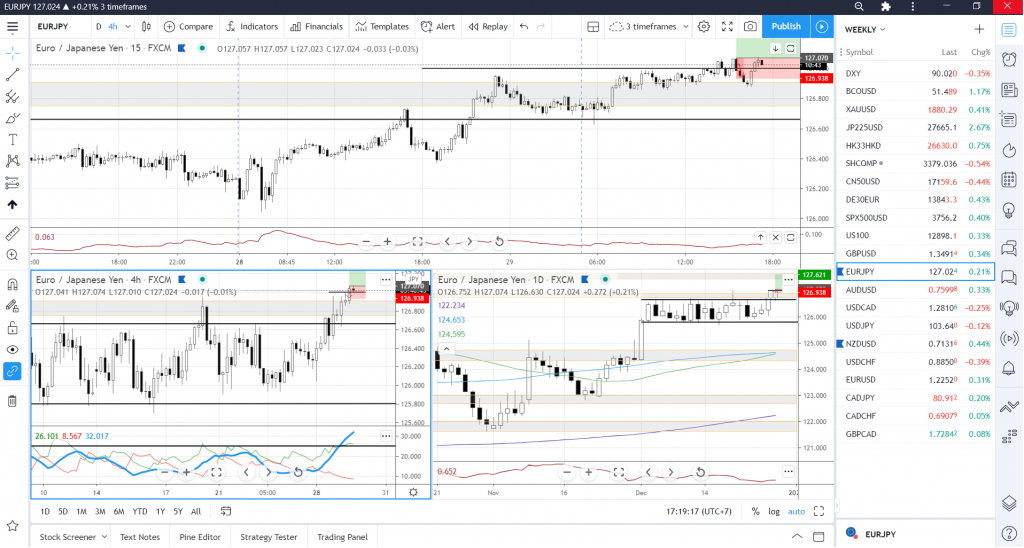
TradingView is the most affordable and comprehensive charting service. Typically, you would use TradingView to filter out the instruments, make technical analysis, set alerts, and decide what and when to buy. When you need to execute or manage trade, you’ll switch to your trading platform and enter the orders.
Final words
Trading isn’t demanding for hardware in general. The faster your trading pace is, the more powerful processor, the faster internet connection, and the greater number of screens you’d need. MetaTrader4 and cTrader are the most popular forex platforms in the industry. Keep in mind that the key factor of your success in trading is still the one who presses the buttons, not the buttons themselves.




