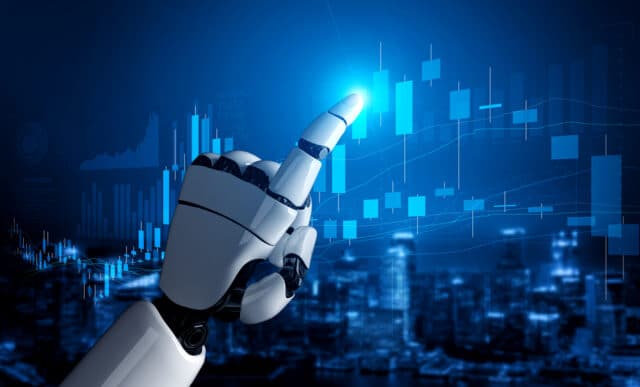In each of the five days a week, the forex market is operational, running for 24 hours a day. Within this working day is a plethora of chances to make money by accurately predicting price moves. It follows that statistically, the longer you scour the markets for these opportunities, the higher your chances are of spotting winning trades. However, humans cannot stay glued to the price chart screens for 24 hours each day. This is why many traders turn to automated programs that can perform technical analysis throughout the day and produce accurate trade signals.
What is a forex robot?
A forex robot, or an Expert Advisor (EA) as they are called on the Meta Trader platforms, is an automated program that’s capable of generating trade signals. These bots receive instructions from a trader. These instructions are what make up the trader’s strategy. The bot then analyzes price charts for opportunities that satisfy the parameters of said strategy.
These bots can be semi-automated or fully automated. A semi-automated robot only produces trade signals, leaving it to the trader to manually execute the trade if they so wish. A fully automated EA generates signals and executes trades on behalf of the trader.
Overview of the forex EA generator
Forex EA Generator is an online application that enables you to build a forex robot without programming. Other similar products include the EA Builder Pro and the MQL5 Wizard. We recommend the Forex EA Generator program for its simplicity and user-friendliness. In addition, it has inbuilt features which allow you to backtest your robot in just a few seconds. Further, its robots are compatible with both MQL4 and MQL5 platforms.
Building the EA
1. Define your strategy parameters
Before you can begin trading, you must have a viable trading strategy. This cannot be traded on instinct. It has to be objective, based on indicators and chart patterns. Before programming it into a robot, it is prudent to test your strategy for viability. This can be achieved using a demo account, so this way, you don’t lose money in the testing process. Once your strategy has proved its productivity, you may now consider developing it into an EA.
2. Input your strategy parameters
On the Forex EA Generator platform, under historical data, select the data source, which is your demo account, the currency pair you intend to trade, and the chart timeframe. Your inputs should look like the below image.
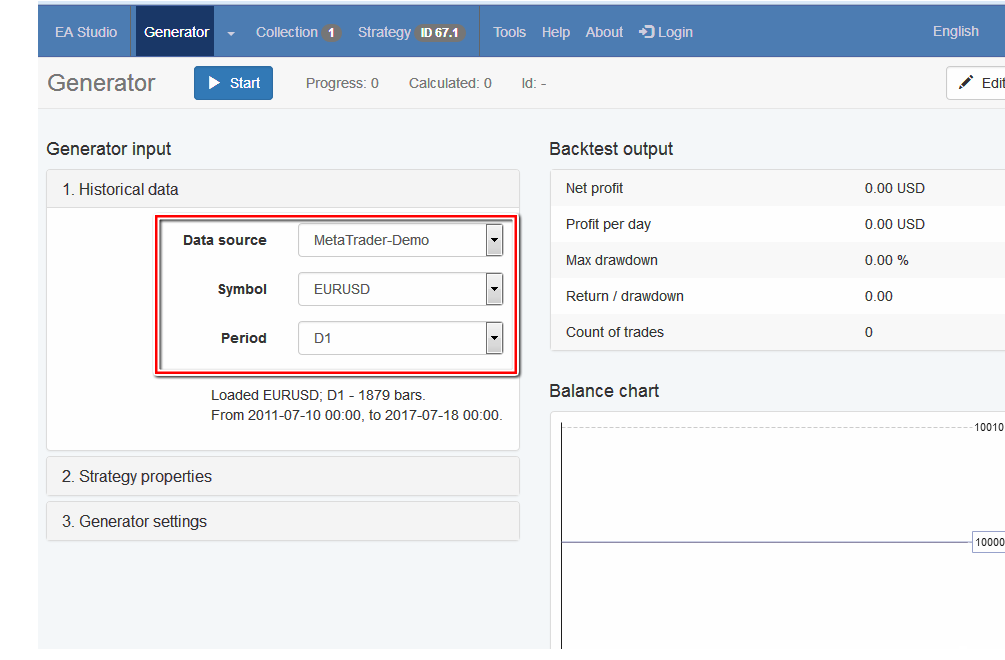
For the next step, under strategy properties, input your lot size, stop loss, pips and take profit levels as follows.
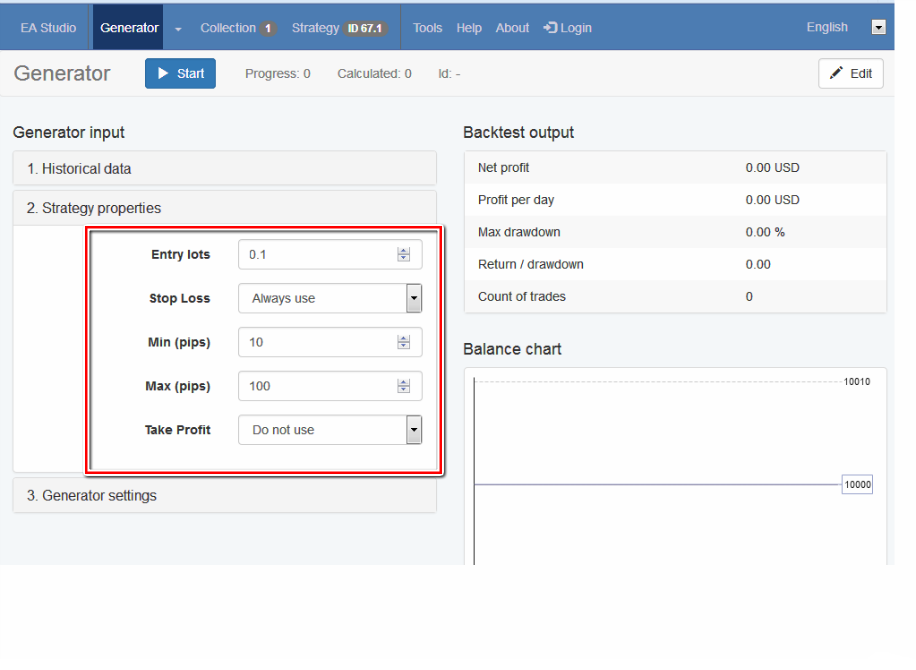
For the third step, input other generator settings as below.
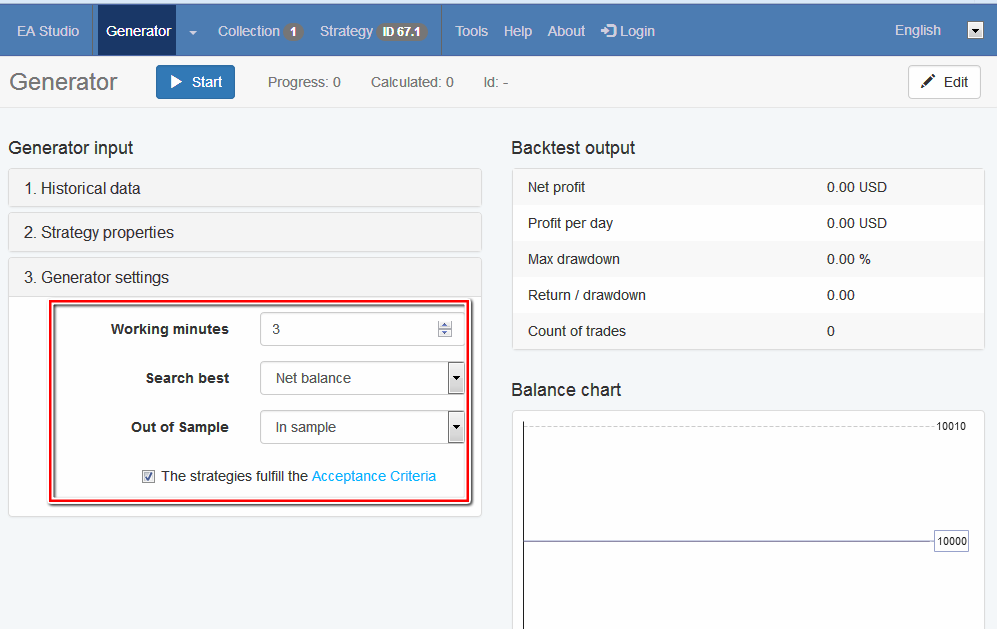
From here, you can press the start button at the top left corner of the page. The generator will create a robot according to your strategy. Further, the generator will backtest your strategy for profitability.
3. Rank your strategies by performance
You may generate EAs following different strategies in the above steps. When you click on the Collection tab, you will see all your generated EAs of the different strategies. You can sort each of these strategies by a variety of parameters on the platform.
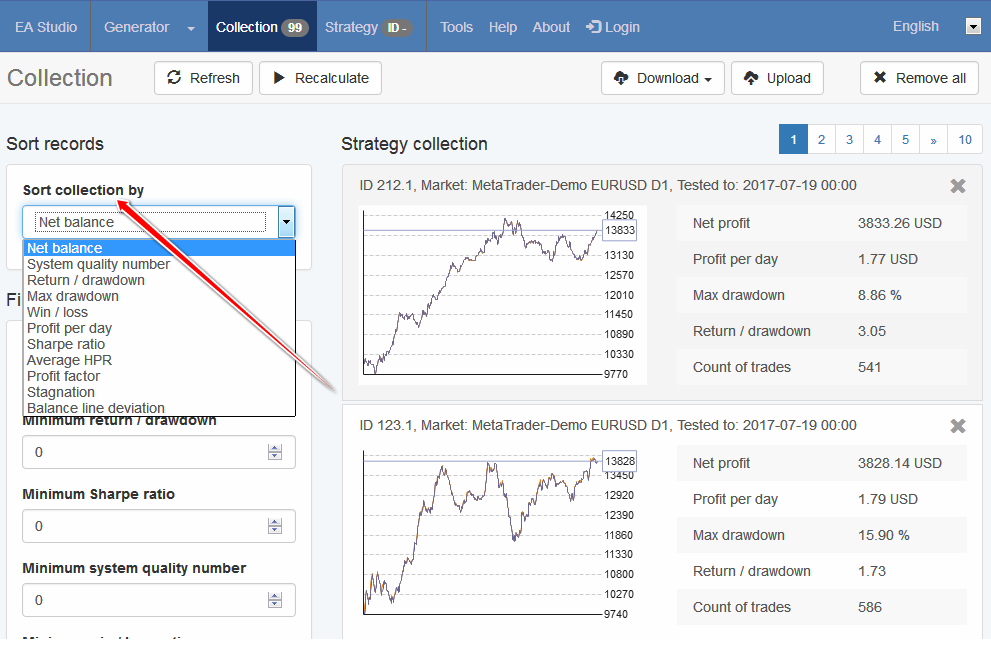
4. Fine-tune your strategies
You can use the editor tab to edit your strategies for better performance. As you edit these strategies, you can backtest them as you go to see if you’re making any improvements. This way, you can choose the best strategy to export as an EA to the MetaTrader platform.
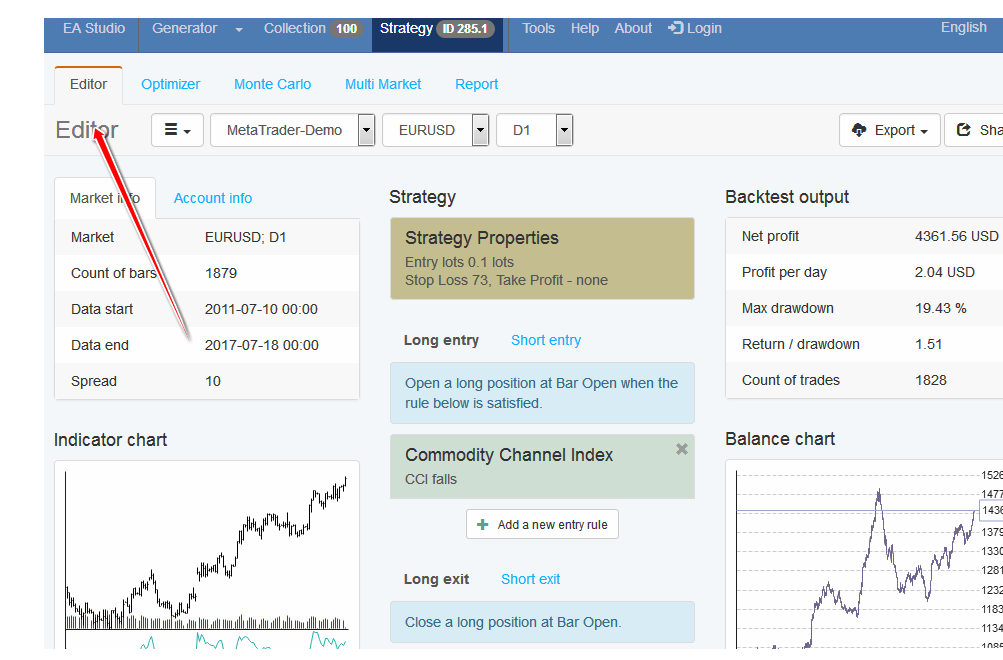
5. Optimize the EA
The Forex EA Generator has various tools you can use to optimize your strategy. For instance, the stress tester (Monte Carlo) and multi market tester can help you test your strategy’s performance in different market conditions. This way, you’ll know if it’s best suited for trending or range-bound markets.
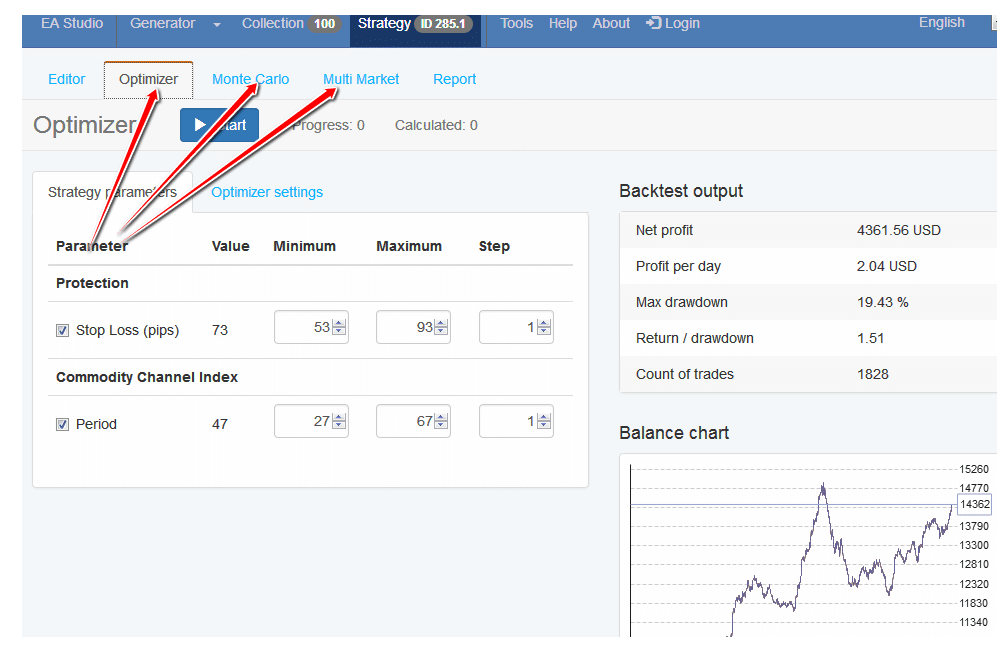
You may also make tweaks to the strategy at this point if you feel its performance can be improved. However, once you’re done tweaking the parameters, remember to run backtests to ensure you’re on the right track.
6. Generate the report
For detailed information on the performance of your EA, click on the report tab. This will give you several statistics resulting from the backtest of your trading strategy.
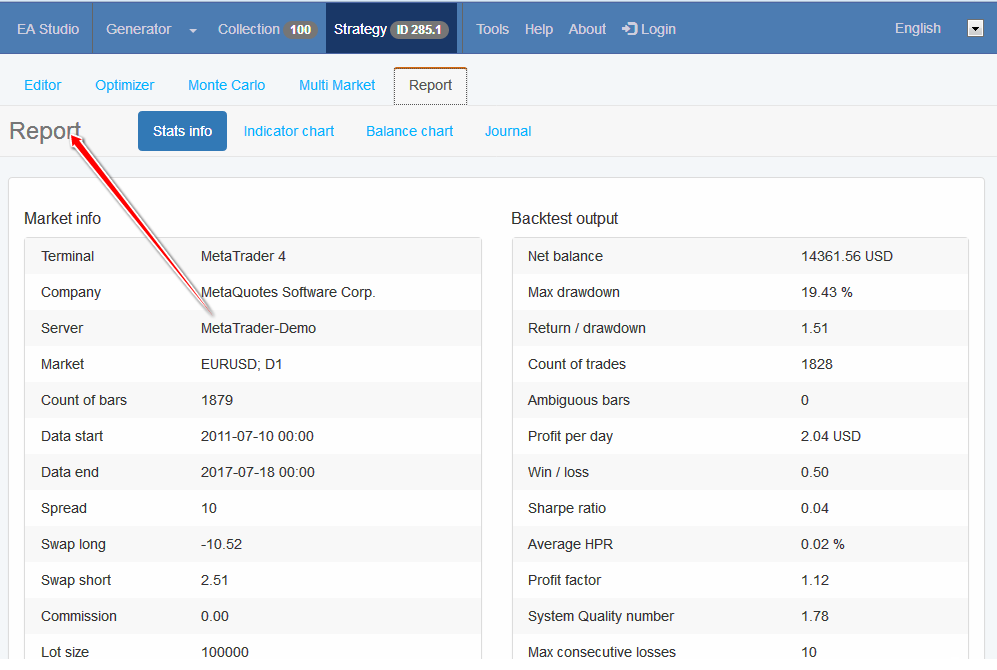
If your results are sub-par, you may need to adjust the parameters of your strategy or go back to the drawing board and generate new EAs based on different strategies. The good news is, this process will only take a few minutes once you have your strategy in mind.
7. Export the EA to MetaTrader
Once you’re comfortable with the results of your strategy’s backtest, you can export the generated robot to MetaTrader. The EA Generator will prompt you to choose whether to export to MT4 or MT5. The robot is coded in the MQL language, the native language of the MetaTrader platforms. Therefore, it works seamlessly with either of these platforms.
It is important to note that backtests alone are not an adequate measure of your EA’s profitability. For best results, after exporting your robot, pass it through live trading using a demo account several times and tally the results. Then, compile your results and analyze them to see how the robot performs in the real-time market. This is known as forward testing. A good robot should pass both the back-test and forward test, with not so great variance between the two results.
Conclusion
The best way to create a forex EA is to code it in the trading platform’s native language. However, if you have no programming skills, it is still possible to create a forex robot without coding. There are several EA generators in the market, such as EA Builder, Forex Robot Factory EA generator, and the MQL5 Wizard. With either of these programs, you can enter a set of instructions, and the builder will generate a functional robot of your specifications. It is important that you backtest and forward test your generated EA before applying it to real trading.