Volatility is unavoidable for crypto investors, and it can lead to fear of missing out or not engaging at all. It’s simple to know when to trade in an ideal world: buy low and sell high. Even for professionals, this is easier said than done in practice. Many investors employ a strategy called dollar-cost averaging to decrease the impact of market volatility by investing a lower amount into an asset. When someone believes their investments will appreciate in the long run but will face price volatility along the way, DCA may be the best option. This method can be automated to make it easier for you.
What is DCA?
Dollar-cost averaging is a financial approach for reducing the impact of market volatility on crypto purchases. It involves buying equal fiat amounts of the crypto at regular intervals. DCA is not a new investment approach; in fact, it has been utilized successfully in the stock market for quite some time.
The idea is that by investing in this market, the investment will be less volatile than if it were a flat sum (i.e., a single payment). How so? Buying at regular intervals, on the other hand, can smooth out the average price. In the long run, this method decreases the negative impact of a disastrous entry on your investment.
Why should you use DCA?
The biggest advantage is that it decreases the risk of placing a trade at an inopportune time. When it comes to trading or investing, market timing is one of the most difficult things to master. Even if the direction of a trade idea is correct, the timing may be erroneous, resulting in the entire deal being incorrect.
You’ll probably get better returns if you divide your investment into smaller chunks than if you put the same amount of money into one large chunk. Making an ill-timed purchase is surprisingly simple, and the effects can be less than ideal. Furthermore, some biases in your decision-making can be eliminated. When you commit to DCA, the strategy will make all of your decisions.
Of course, DCA does not eliminate all risks. The goal is to make the market entry as smooth as possible to reduce the danger of bad timing. This technique will not ensure a profitable investment; other considerations must also be considered.
If you have DCA in position, you should also think about your exit strategy. This can be quite simple if you’ve established a target price (or price range). Once the market has closed in on the target, you divide your investment into equal parts and begin selling them. This way, you can reduce the risk of not getting out at the right time.
How to automate the DCA strategy using Bitsgap
Step 1: Select a bot strategy
When you sign up and log in to Bitsgap, you’ll be taken to their homepage, which includes a bots option in the upper right corner. At the top of the screen, click the orange ‘Start new bot’ icon. This will open a drop-down menu with all of the bots available. The Sbot, the DCA bot, and the Classic bot. Choose the DCA bot.
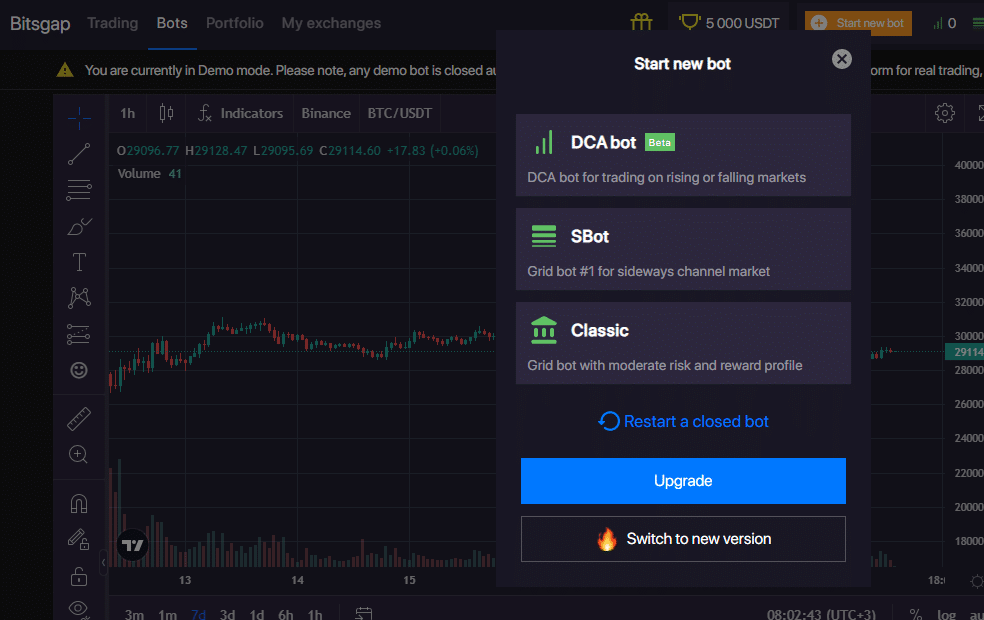
Step 2: Choose a crypto pair and link your account to one of the exchanges.
Coinbase Pro, Binance, Poloniex, Kraken, Bitfinex, and other major exchanges are all linked into Bitsgap. You select the exchange and link your API keys to it. Next, you choose a crypto pair that you want to trade.
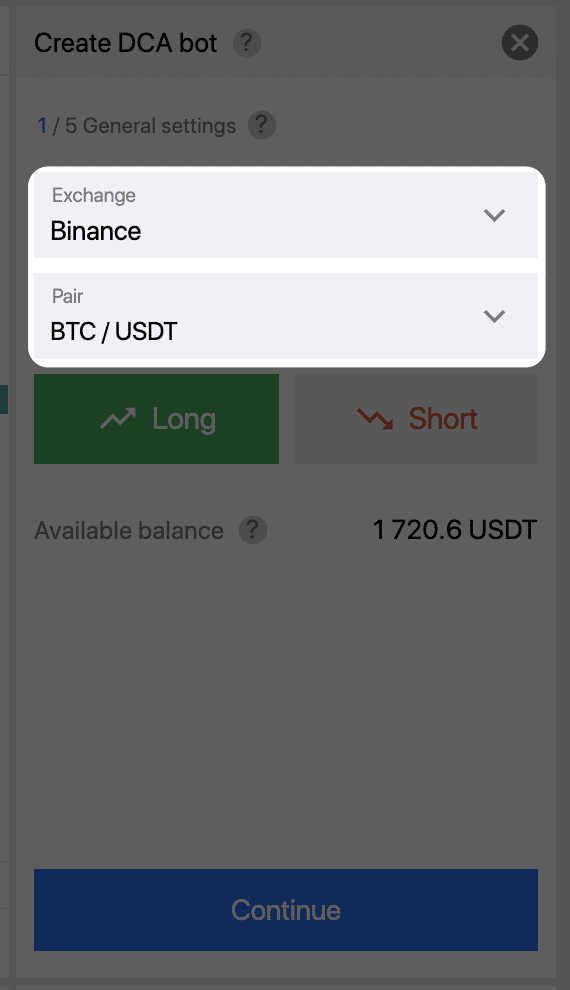
Step 3: Choose a trading direction.
You can program your DCA bot to open long or short positions. When you’re ready, click [Continue] to move on to the next step.
Long: A buy position in which the bot trades base currency in order to benefit in the quote currency.
Short (currently unavailable): A selling position in which the bot trades the quote currency for profit in the base currency.
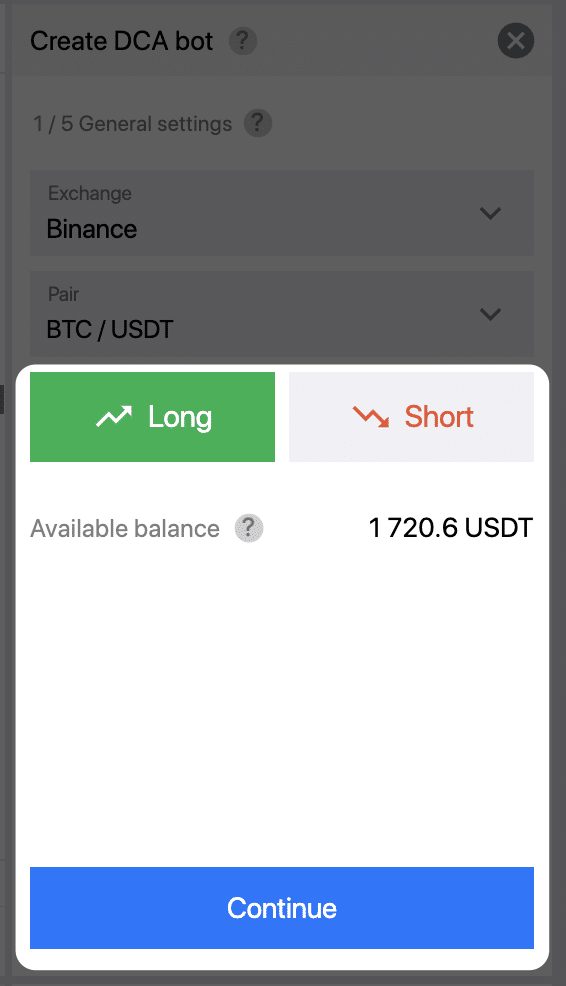
Step 4: Enter the first order’s size.
This sum will serve as your initial investment in the DCA bot. The current value is the value of the first order. The remaining balance is the remaining money on the exchange account after building the DCA bot.
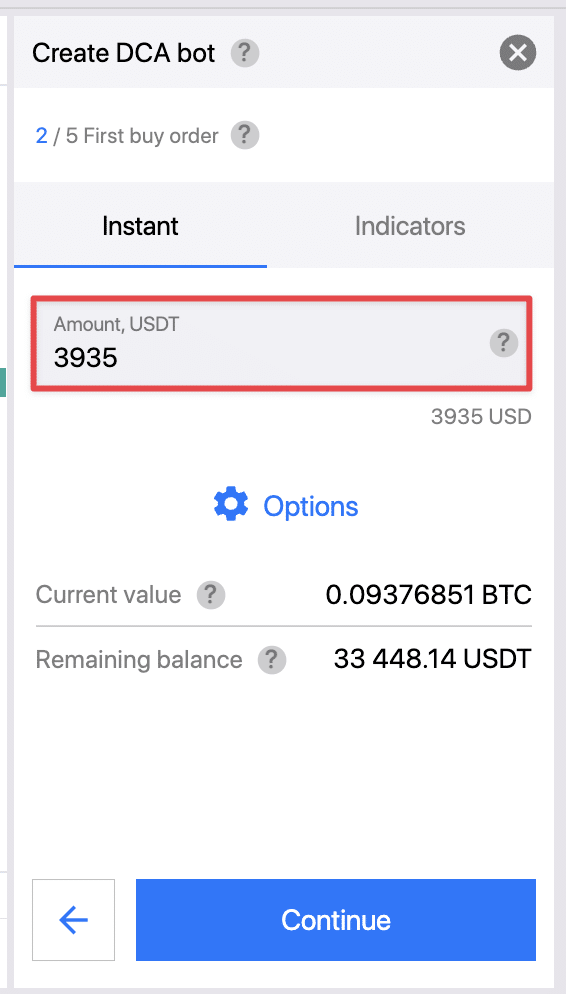
You can now choose between the two accessible options for how your DCA bot will enter the transaction. You can do it instantaneously, and your bot would stop after the first cycle, or you can build up repeating cycles that will be activated when certain indicators give an entrance signal.
Now, you have to choose between the instant and indicator options.
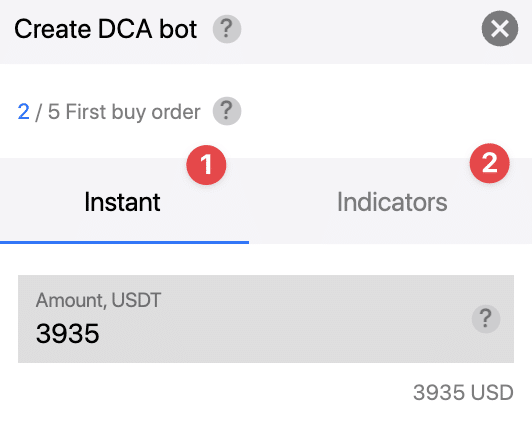
The instant option will create your DCA bot right after you fill in all your settings. Your position will be available right away, complete with all DCA orders.
In the indicator option, the bot will wait for a signal from one or more indicators on the selected timeframe. This choice will take some time until the indicators give a signal for entrance, but your bot will be constructed and placed in the waiting state during that period. You can also add or edit an indicator.
Adding other indicators means the bot will wait for a stronger signal before entering the position. You may customize your DCA bot with extra features like choosing a price range to avoid purchasing at the high and selling at the dip, or both.
Step 5: Take profit
You can take your profit at a specific price determined by a percentage figure calculated from the bot’s opening price, the DCA price, or when the indicators provide a closing signal. Because the take profit order is filled as a market order, the filled price may differ from the initial setup.
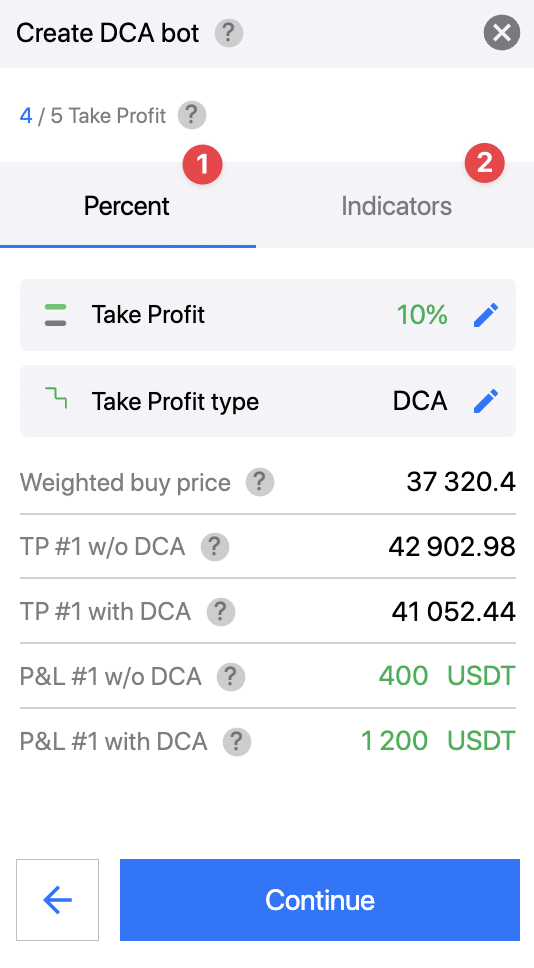
Step 6: Stop loss
This is optional. You may also use a stop loss order to protect your bot from further losses and to close the position if the price moves in the opposite direction. When the condition is met, the stop loss will stop your DCA bot and sell/buy the traded currency to avoid any more losses. Exit and stop and exit and wait are two strategies to close a position using the stop loss.
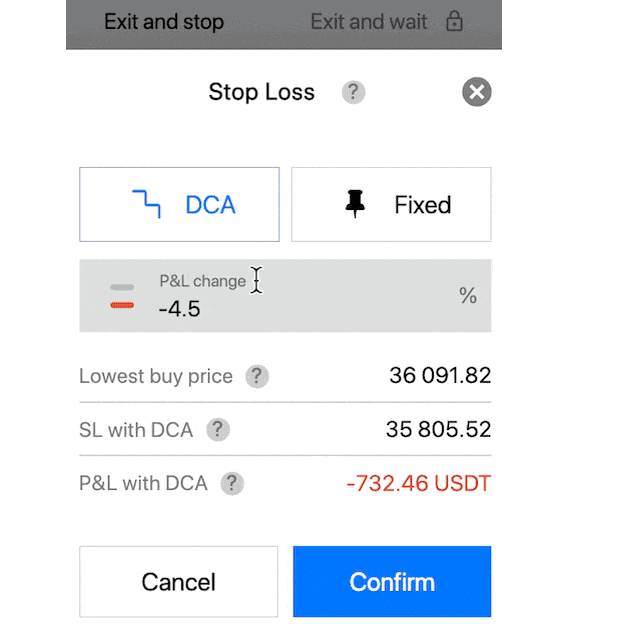
Step 7: Preview
There are no other changes that need to be done to your DCA bot at this point. You can inspect all of the specified settings here and run your bot if they are appropriate for you. To create your DCA bot, click the [Confirm] button. Your DCA bot has now been successfully constructed and will begin functioning after a short while.
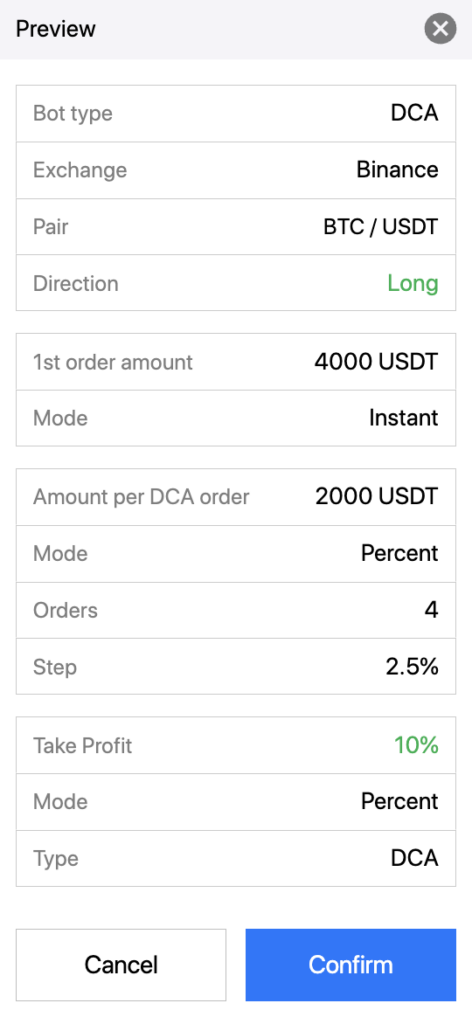
Summary
Dollar-cost averaging is all about hedging your bets: it limits your potential upside in order to reduce your risk of losing money. It aims to lower your odds of taking major losses in your portfolio due to short-term market volatility, making it a potentially safer option for investors. You can automate the process to make it easier using the Bitsgap DCA bot. In this article, we have discussed the steps involved.




